In today’s digital world, business is about efficiency. Jerome Tam, co-founder of Rush Hour Media, successfully streamlined the firm’s accounting processes by having transaction data transferred automatically from his bank account into Xero. Watch now to learn more.
Digital
Secured Accounting Software Integration with Xero
Contact us
You can now connect your bank accounts with Xero, a cloud-based accounting software, via HSBC Business Internet Banking. With the direct bank feed connection, your transaction data will flow securely and automatically to Xero every day, empowering you to manage your company finances more efficiently and make better informed decision.
Features and benefits
Automatic and secured transaction data transfer to reconcile your accounts
A reduction in manual bookkeeping, saving time and avoiding error in data entry
Improved cashflow visibility with up-to-date information
Simple online setup process via HSBC Business Internet Banking
Set up bank feed for multiple accounts in one go
A free service offered to all HSBC Commercial Banking customers with a Xero account
Types of HSBC accounts eligible for Bank Feed
- Business Integrated Account – HKD Current, HKD Savings and Foreign Currency Statement Savings Accounts. Other account types within a Business Integrated Account are NOT supported
- HKD Current Accounts
- HKD Savings Accounts (Passbook and Statement Savings)
- CombiNations Savings Accounts
- Foreign Currency Current Accounts
- Foreign Currency Statement Savings Accounts
Enquiries
For enquiries on Business Internet Banking, please contact our hotline at (852) 2748 8288 or email us at commercialbanking@hsbc.com.hk.
For questions or comments on Xero's software, please email Xero at HSBC-Help@xero.com.You can also click here for the Frequently Asked Questions (PDF, 303KB) and User Guide (PDF, 1.48MB).
Note: The accounting software is a product of Xero but not HSBC. Xero will be responsible for providing your accounting tools and handling support under your Xero subscription. The use of accounting software is subject to Xero’s terms and conditions.
Get started
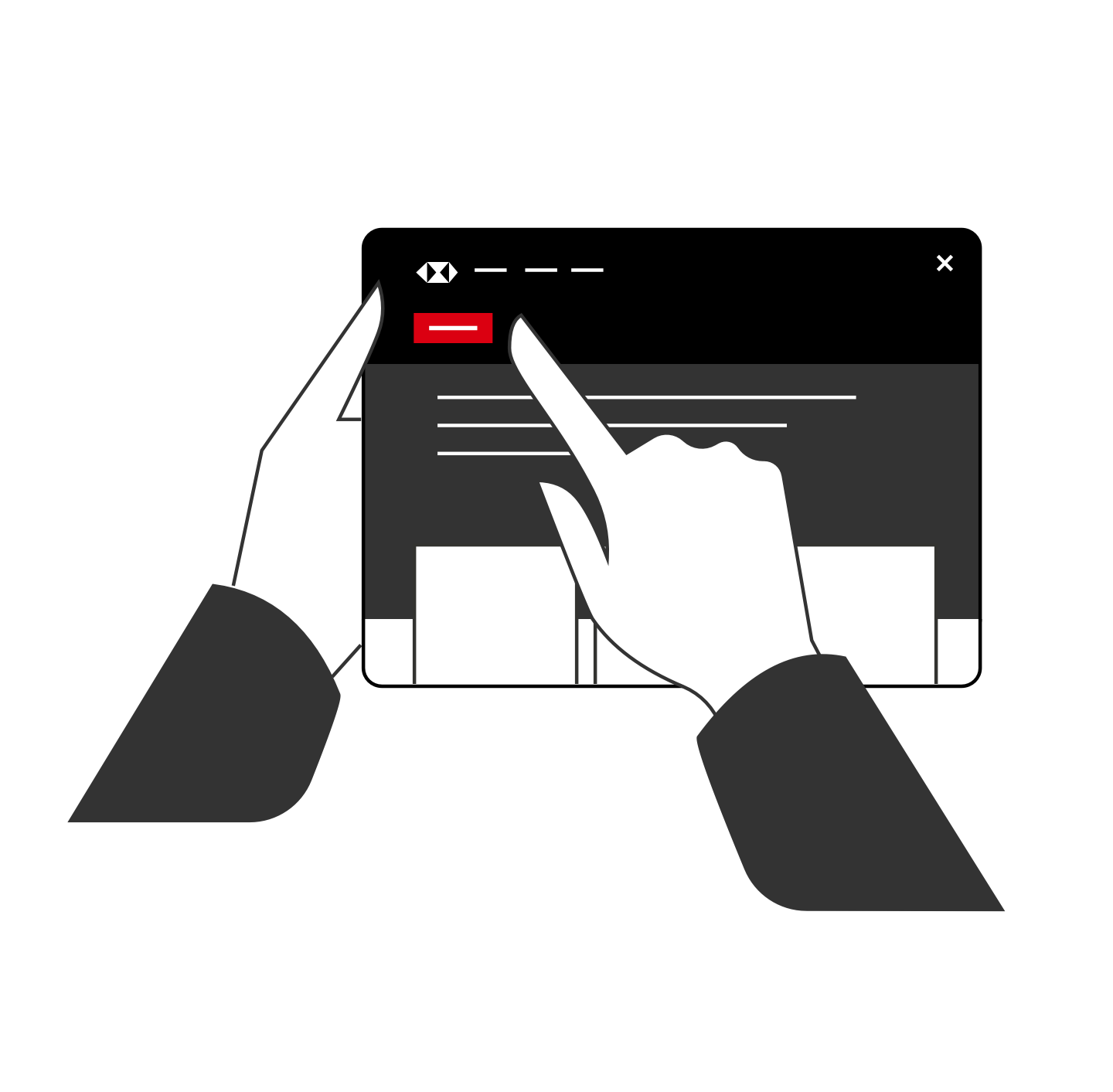
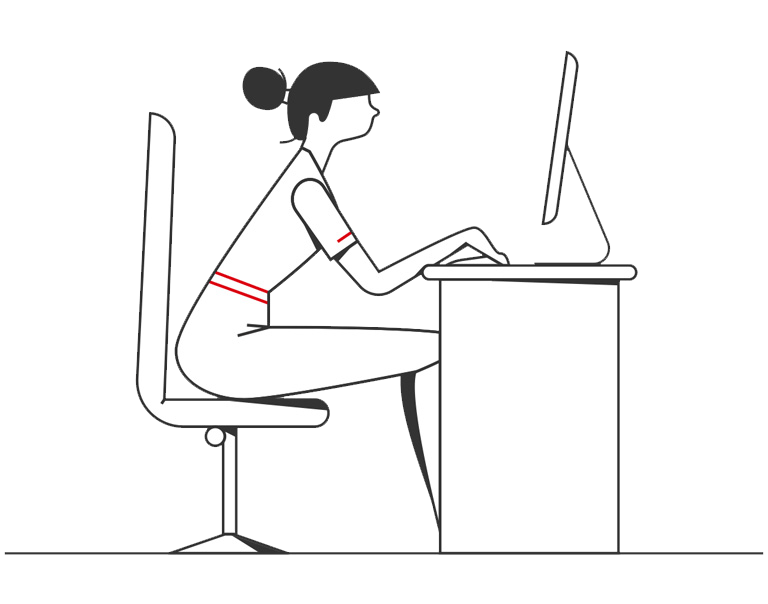
Need help?
If you have question about our products and services, please click ‘Chat with us’.


