- Open HSBC BizExpress
- Log on and go to ‘More’ > ‘Settings / Registration’ > ‘Security’, and follow the instructions to start

Earn up to HKD150 in e-vouchers* for activating your Mobile Security Key
We understand every minute is crucial to business success. That’s why we have just upgraded the HSBC Business Express mobile app (HSBC BizExpress) with a new Mobile Security Key activation journey, assisting you to log on HSBC Business Internet Banking instantly without using the physical security device. You can now approve service instructions or authorise transactions through mobile authentication in a faster and safer way.
How do I activate my Mobile Security Key?
What’s new in HSBC BizExpress?

Mobile cheque deposit
Simply scan the front and back of the cheque and submit it directly via the mobile app, without visiting a branch.

Approval of business information update
Existing directors can approve business information updates via HSBC BizExpress, such as adding new directors and authorised signatories. E-signatures can also be submitted through the app.

Account notification
You can choose to receive account notifications such as reminders on new e-statements and alerts on approval requests etc., by means of mobile push notification, email or SMS to keep track of your business finances.
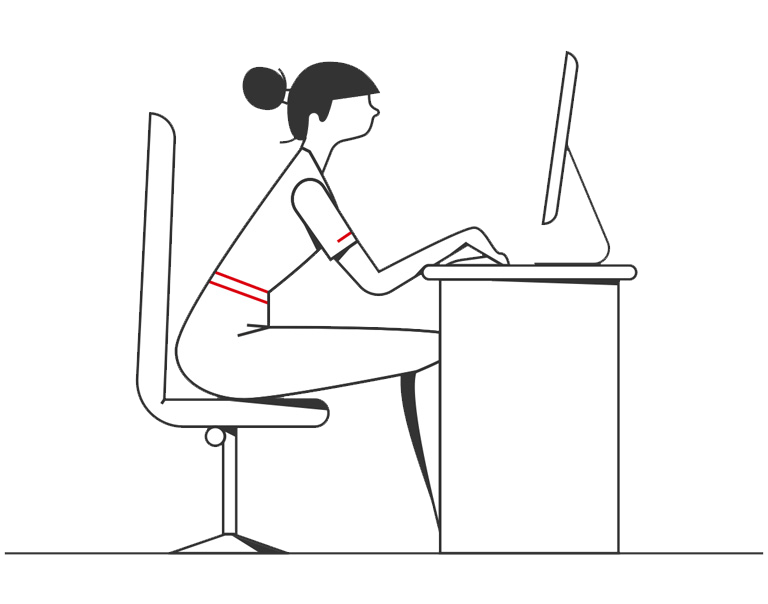
Need help?
If you have question about our products and services, please click ‘Chat with us’.

