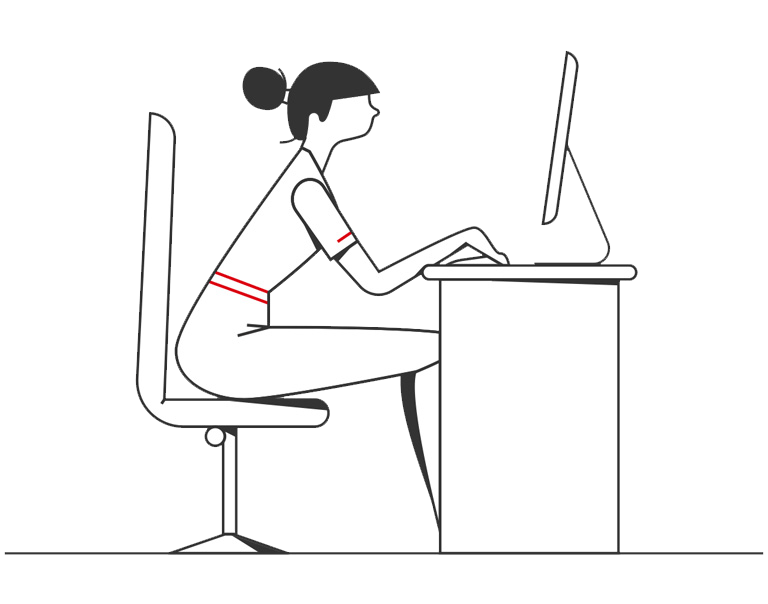Click the "Logon & submit form" under this icon on the right of the form to log in to Business Internet Banking (BIB). Once logged in, you will be taken directly to the respective form for online submission. For details, please visit here.
Making Payments Forms
Quick and easy way to get and submit the right form

PYA001 | Telegraphic Transfer / Interbank Fund Transfer Application Form (PDF, 2.63MB) (Smart Form) This is an interactive Adobe PDF form that cannot be viewed in browser. Please download the form to your local drive and open it with Adobe Reader. | |
PYA002 | To cancel an outward telegraphic transfer or interbank funds transfer (via Real-time Gross Settlement) submitted in Business Internet Banking, Primary User can go to ‘Outgoing Payment Tracker’ on Business Internet Banking or HSBC HK Business Express mobile app, click the payment that needs to cancel, and submit a cancellation instruction. | |
PYA003 | ||
PYA004 | ||
PYA005 | Account Transfer Application Form (For Transfer Between HSBC Account in Hong Kong Only) (PDF, 664KB) This is an interactive Adobe PDF form that cannot be viewed in browser. Please download the form to your local drive and open it with Adobe Reader. | |
PYA006 | ||
PYA007 |
PYB001 | autoPay Services Application Form i. autoPay Services Application Form (For Non-Personal Customer) (PDF, 649KB) | |
PYB002 | ||
PYB003 | ||
PYB004 | ||
PYB005 | ||
PYB006 | ||
PYB007 | ||
PYB008 |
PYC001 | Eligible primary user can setup Direct Debit Authorisation in Business Internet Banking. Please click here or logon > go to ‘Payments & Transfers’ > choose ‘Setup direct debit authorisation’ under ‘Direct Debit Authorisation’. | |
PYC002 | Eligible primary user can set up/modify/cancel a direct debit authorisation for Utility Bills via Business Internet Banking: Set up: Please click here or logon > go to ‘Payments & Transfers’> select “Direct Debit Authorisation. Modify/Cancel: Please click here or logon > go to ‘Payments & Transfers’> select ‘Direct Debit Authorisation’, click on the relevant direct debit authorization record. Click ‘Modify’ to update, or “Delete” to cancel. | |
PYC003 | ||
PYC004 | Eligible primary user can logon Business Internet Banking to:
Please click here or logon > go to ‘Payments & Transfers’> select ‘Direct Debit Authorisation’, click on the relevant direct debit authorization record. Click ‘Modify’ to update, or “Delete” to cancel. Direct Debit Authorisation Amendment/Cancellation Form (PDF, 0.98MB) | |
PYC005 | Eligible primary user can setup Direct Debit Authorisation in Business Internet Banking. Please click here or logon > go to ‘Payments & Transfers’ > choose ‘Setup direct debit authorisation’ under ‘Direct Debit Authorisation’. | |
PYC006 | ||
PYC007 | ||
PYC008 |
Call us on