No matter where you are amongst your busy schedule, staying on top of your business finances is crucial to your success. The HSBC HK Business Express mobile app allowing you to gain better control of your cash flow and receive financial insights tailored to your business needs anytime, anywhere.
Digital
HSBC HK Business Express mobile app
Get started with HSBC HK Business Express mobile app
Manage your business finance smarter with our new functions.
Benefits
Key features

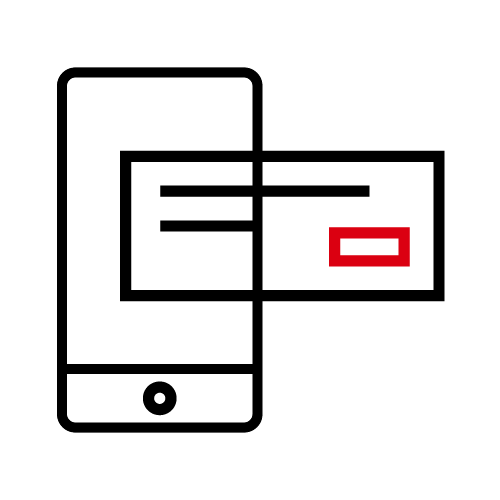
Mobile Cheque Deposit
Simply scan the back and front of the cheque and submit it directly via mobile app.
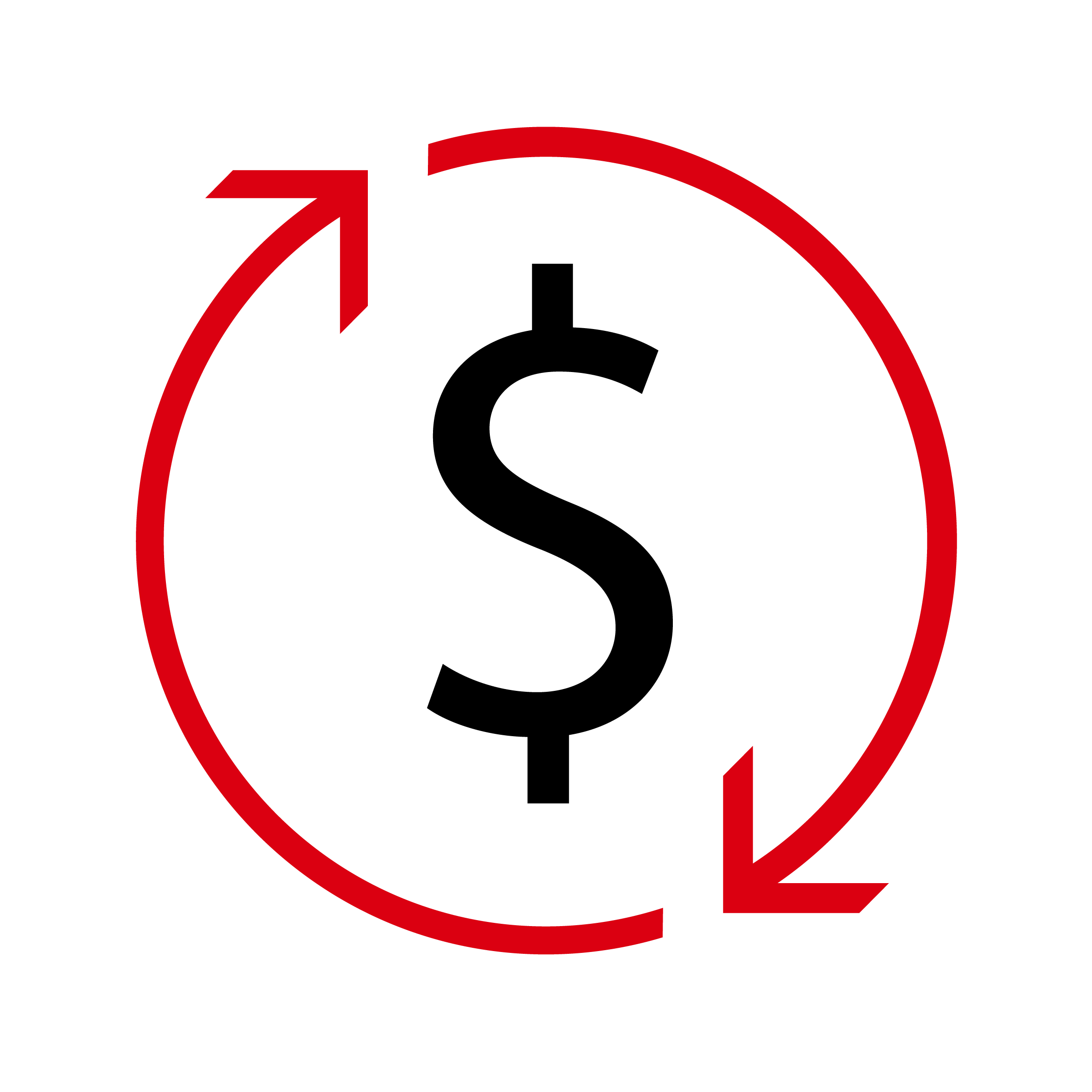
Payment and transfer
Create payees' contact card and track payments even faster and easier.

Request & Form Tracker
Monitor the progress of your service requests easily
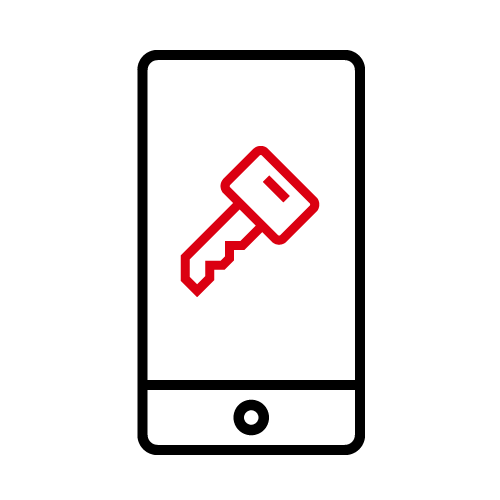
Mobile Security Key
Turns your mobile phone into a security device to logon to your account and authorise transactions.
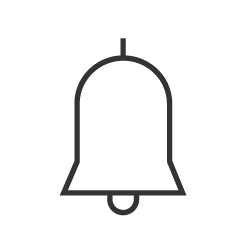
Push notification
Get notified on important account services and transaction status.
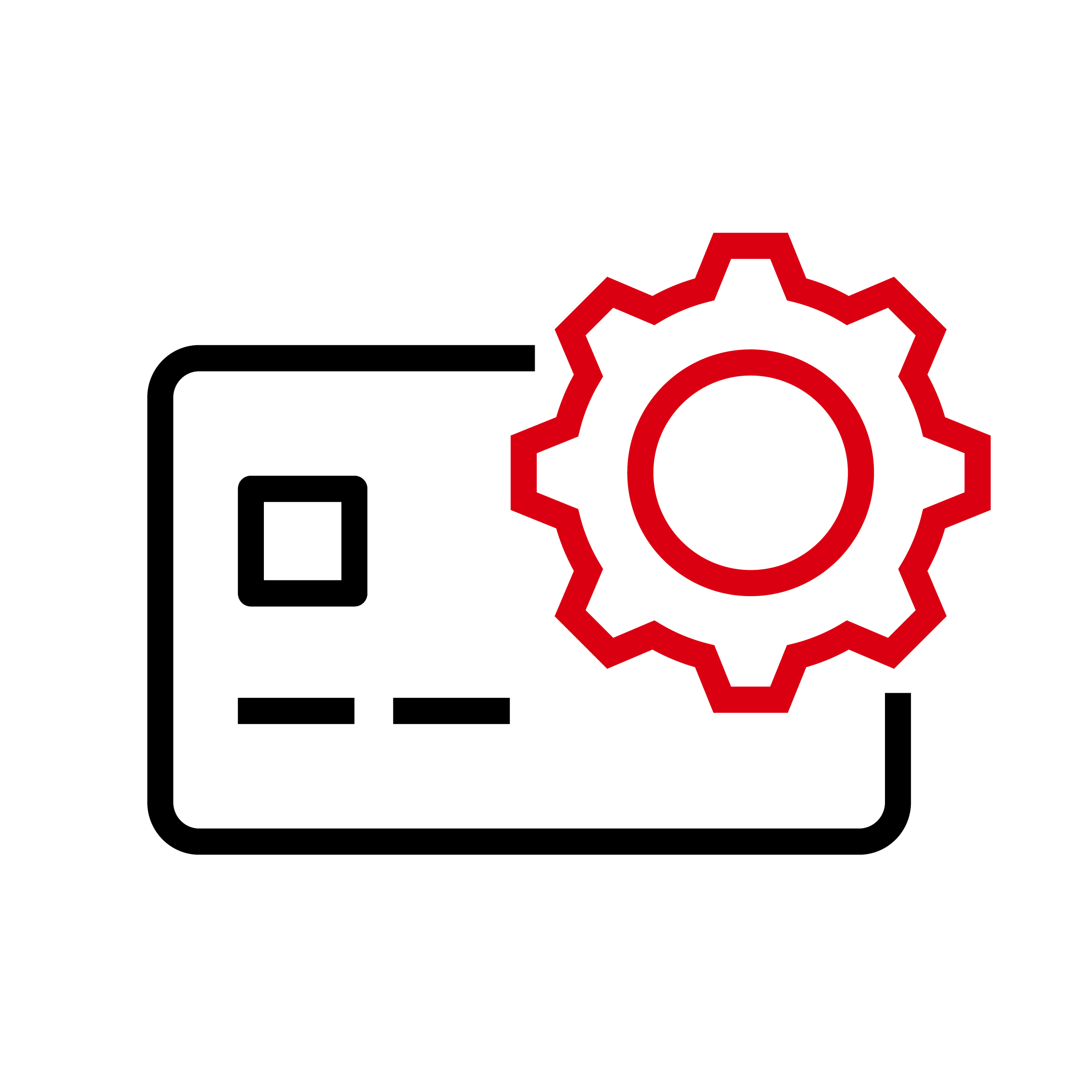
Card control
Activate business cards and manage debit cards via paperless journey.
What's more
FX Order Watch
MPF service
Trade service
Account service request
eStatement & eAdvice
'Need help?'
Useful resources
How to register for Business Internet Banking using HSBC HK Business Express mobile app
*This video is for new customers who opened business accounts through appointment meetings/video conferences with us in HSBC Business Centres, and don’t have Security Device and physical PIN mailer.
Alternatively, you can check out our user guide (PDF) on how to register.
Download the app now
Simply scan the QR code below to download HSBC HK Business Express mobile app. Alternatively, find it by searching “HSBC HK Business Express" on the App Store or Google Play, or searching "香港汇丰BusinessExpress" on the Baidu App store.
APK file - for Android users only
(If unable to download from Google Play)

Scan QR or click to download
If you are a Huawei mobile user, click the guide below for download and setup instructions:
HSBC HK Business Express Mobile app Huawei Mobile User Guide
Notes:
The HSBC HK Business Express App (the ‘App’) is provided by The Hongkong and Shanghai Banking Corporation Limited (‘HSBC’) and is intended for use by HSBC commercial banking customers in Hong Kong. The App is not intended for download or use by any person in any jurisdiction where such download or use would be contrary to any law or regulation of such jurisdiction, or where HSBC is not licensed or authorized to provide the App and/or any of the related services.
HSBC does not make it an obligation on you to download and/or use any Quick Response Code Reader ("QR Code Reader"). The download and/or use of a QR Code Reader is at your entire discretion and sole risk. The Bank is not responsible for any loss or damage or any other consequences suffered or incurred by you resulting from your download and/or use of the QR Code Reader.
We do not charge for the App. However, your mobile network operator may charge you to access the App and these charges may vary if you access the App when abroad. You are responsible for these charges.
Apple, the Apple logo, iPhone, Touch ID and Face ID are trademarks of Apple Inc., registered or in the process of being registered in the US and other countries. App Store is a service mark of Apple Inc.
Google Play and the Google Play logo are trademarks of Google LLC.
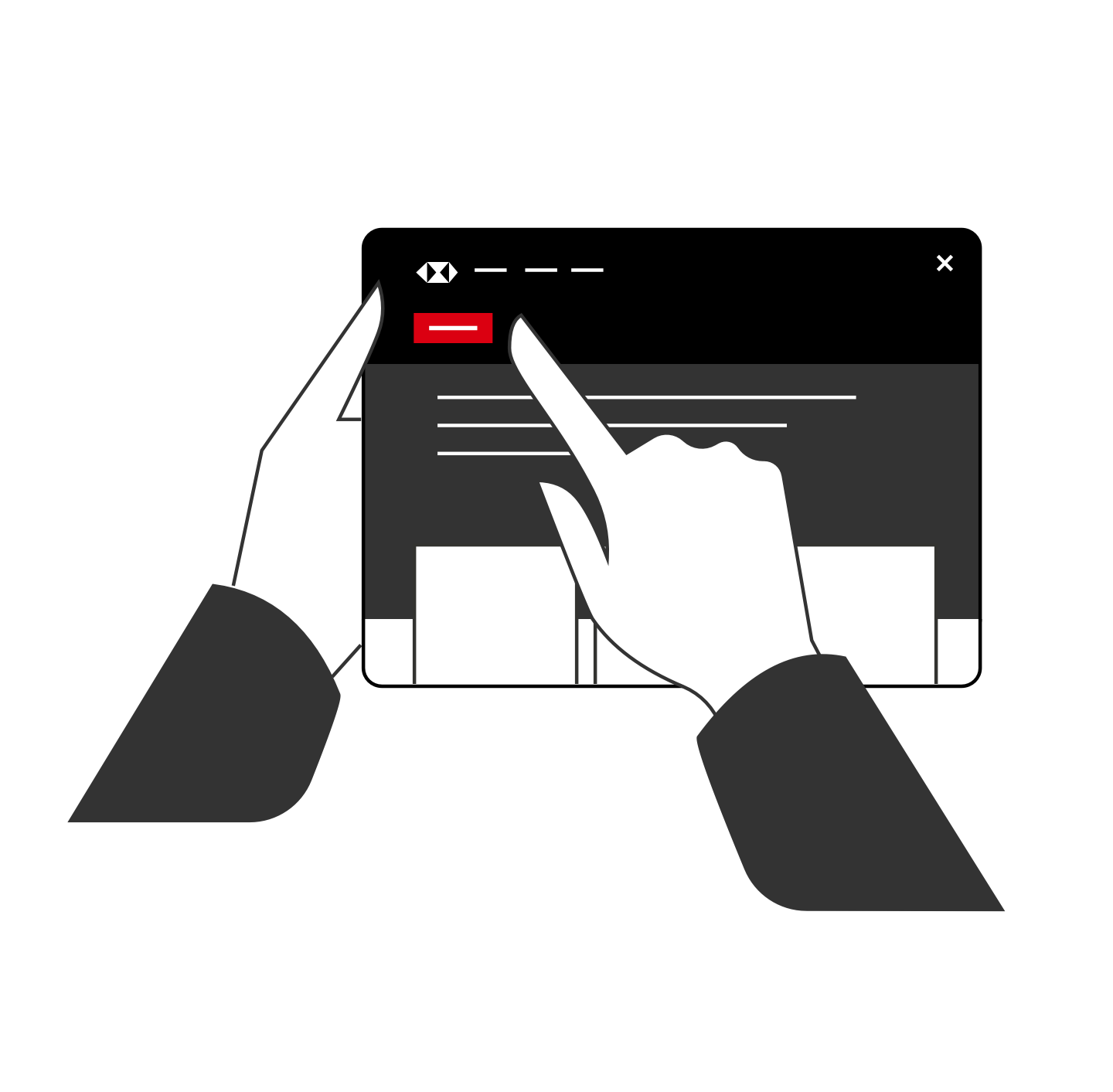
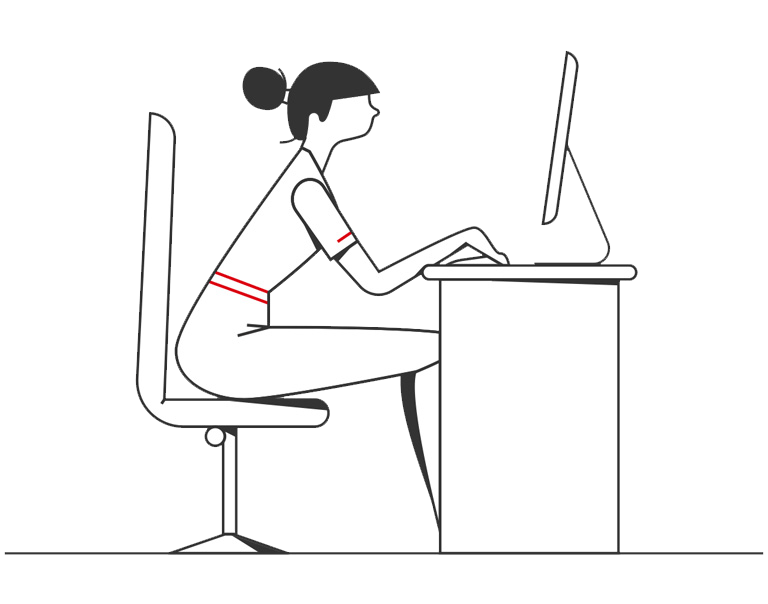
Need help?
If you have question about our products and services, please click ‘Chat with us’.




